Projects
Project Name Here
2023
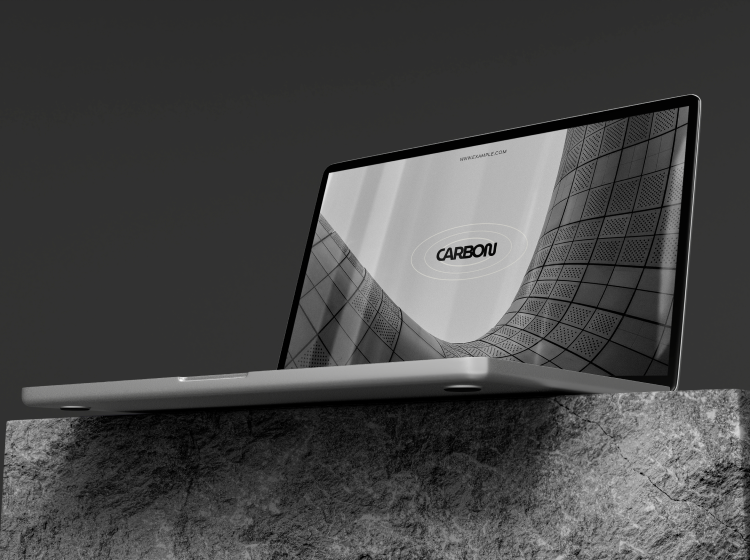
Project Name Here
2023

Project Name Here
2023

Project Name Here
2023

Project Name Here
2023
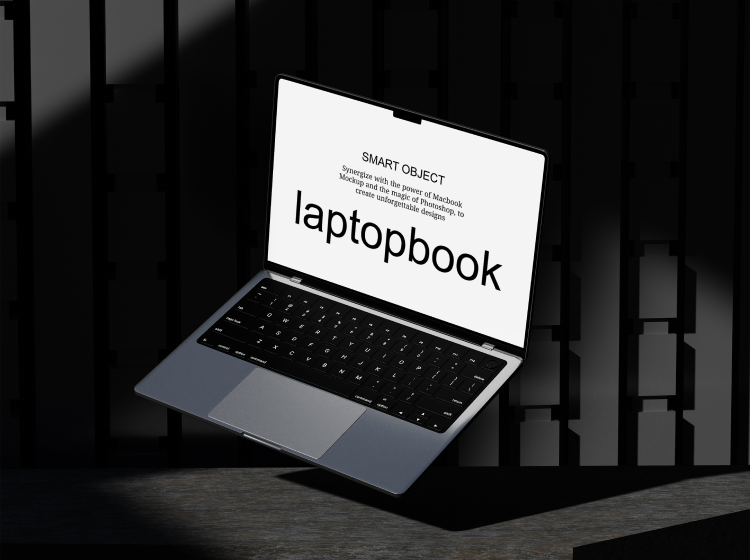
Project Name Here
2023

Project Name Here
2023

Project Name Here
2023

Project Name Here
2023
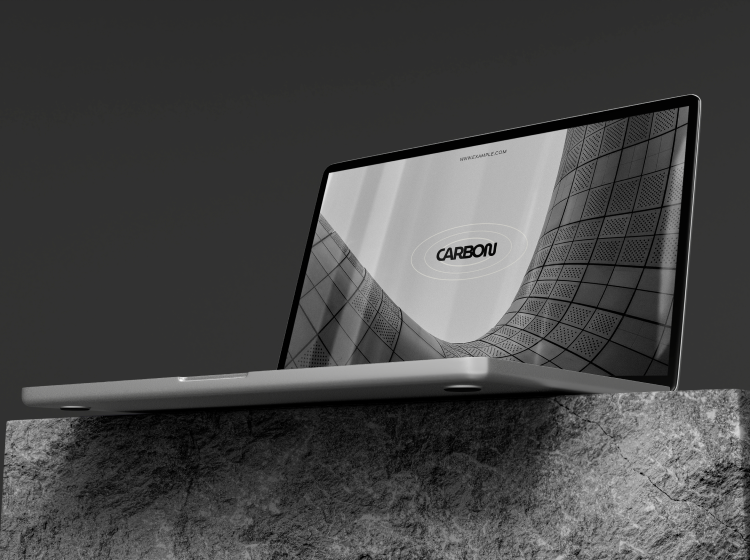
Project Name Here
2023

Project Name Here
2023
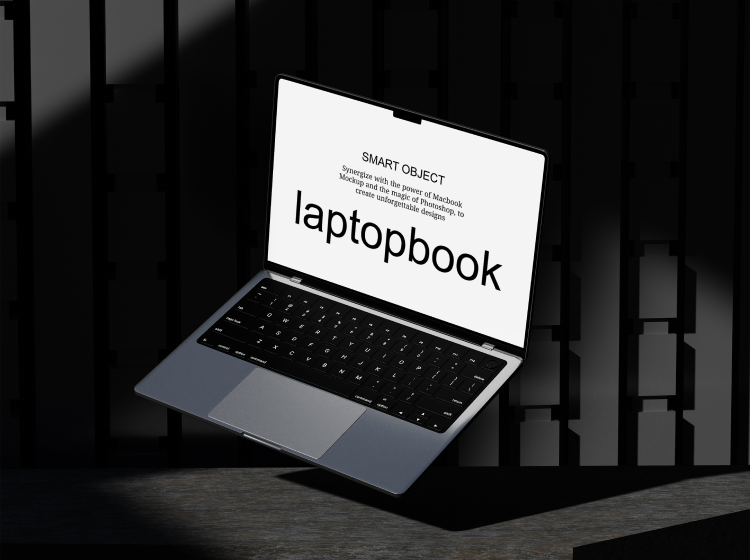
Project Name Here
2023

Questions & Answers
What services do you offer?
I offer a range of services including web design, front-end development, UX/UI design, responsive design, e-commerce solutions, and brand identity creation. Visit my Services page for a detailed overview.
How do you approach a new project
“I start by understanding your goals and the type of site you need. Then I plan the layout, set up WordPress, and build your site using clean design and the right tools. I test everything thoroughly and support you even after launch. I keep communication clear and your vision at the center.”
🔄 My Project Approach (Step-by-Step)
1. 🧠 Understand the Client’s Needs
Ask questions to understand the purpose of the website.
What type of site is it? (Blog, business, eCommerce, portfolio?)
Who is the target audience?
What pages are needed? (Home, About, Services, Contact, etc.)
Any reference or inspiration sites?
🔹 Tools: Use a questionnaire or Google Form to collect answers.
2. 🗂️ Plan the Project
Create a basic sitemap (e.g., Home, Services, Blog, Contact).
Decide on the theme or page builder to use (e.g., Astra + Elementor).
Choose plugins based on the needed features (e.g., forms, SEO, backups).
3. ⚙️ Set Up the Environment
Install WordPress on the client’s hosting or local setup.
Connect the domain name (if needed).
Install theme and essential plugins:
SEO (Rank Math or Yoast)
Security (Wordfence)
Caching (LiteSpeed Cache or WP Super Cache)
Contact Form 7 or WPForms
4. 🎨 Build the Site
Customize the theme based on client branding.
Logo, colors, fonts, layout
Create and design the key pages using:
Elementor, Gutenberg, or another builder
Add and style the content (text, images, videos)
Test responsiveness (mobile, tablet, desktop)
5. 🔍 Test & Review
Test all links, forms, and buttons.
Optimize images and test speed (use PageSpeed Insights).
Perform basic on-page SEO (meta tags, alt text, etc.)
6. 🚀 Launch the Website
Final walkthrough with the client.
Make the site live (if working on a staging or local version).
Submit site to Google Search Console.
7. 🧼 Post-Launch Support
Provide a brief tutorial or video on how to edit the site.
Offer a maintenance plan or one-time update support.
Stay available for fixes or tweaks (if agreed).
What is your project timeline?
| Project Type | Timeline |
|---|---|
| One-page landing site | 2–3 days |
| Simple 4–5 page website | 7–10 days |
| Blog setup | 3–5 days |
| Custom theme or plugin | 2–4 weeks+ |
How much do your services cost?
1. WordPress Website Setup
Install WordPress, set up theme + essential plugins
Price Range: $30 – $80
2. Simple 4–5 Page Website (Basic Design)
Using Elementor, Astra, etc. Includes Home, About, Services, Contact
Price Range: $100 – $250
✅ Best for small businesses, freelancers, portfolios
3. Landing Page Design
One-page design with sections for services, contact, etc.
Price Range: $50 – $150
🕒 Hourly Rate : $10 – $20/hour
What platforms do you work with?
Core WordPress Platforms
WordPress.org – Self-hosted websites with full flexibility
WordPress.com – Managed hosting (best with Business plan or higher)
Page Builders & Editors
I use modern tools for drag-and-drop design:
Elementor, Gutenberg, Divi, WPBakery, Bricks Builder
Theme & Plugin Marketplaces
I work with premium tools from:
ThemeForest, TemplateMonster, Creative Market
Freelance Platforms I Serve On
You can find or hire me on:
Fiverr, Upwork, Freelancer, PeoplePerHour
Popular Hosting Providers I Work With
I help clients set up or manage WordPress sites on:
SiteGround, Bluehost, Hostinger, GoDaddy
Tools & Add-Ons
I use the following tools for added functionality:
WooCommerce (online stores)
Mailchimp (email marketing)
Zapier (automation)
LearnDash, MemberPress (courses & memberships)
Development & Learning Tools
To build and improve my skills, I use:
LocalWP (local development)
GitHub (version control and collaboration)
WordPress.tv (official tutorials and events)
